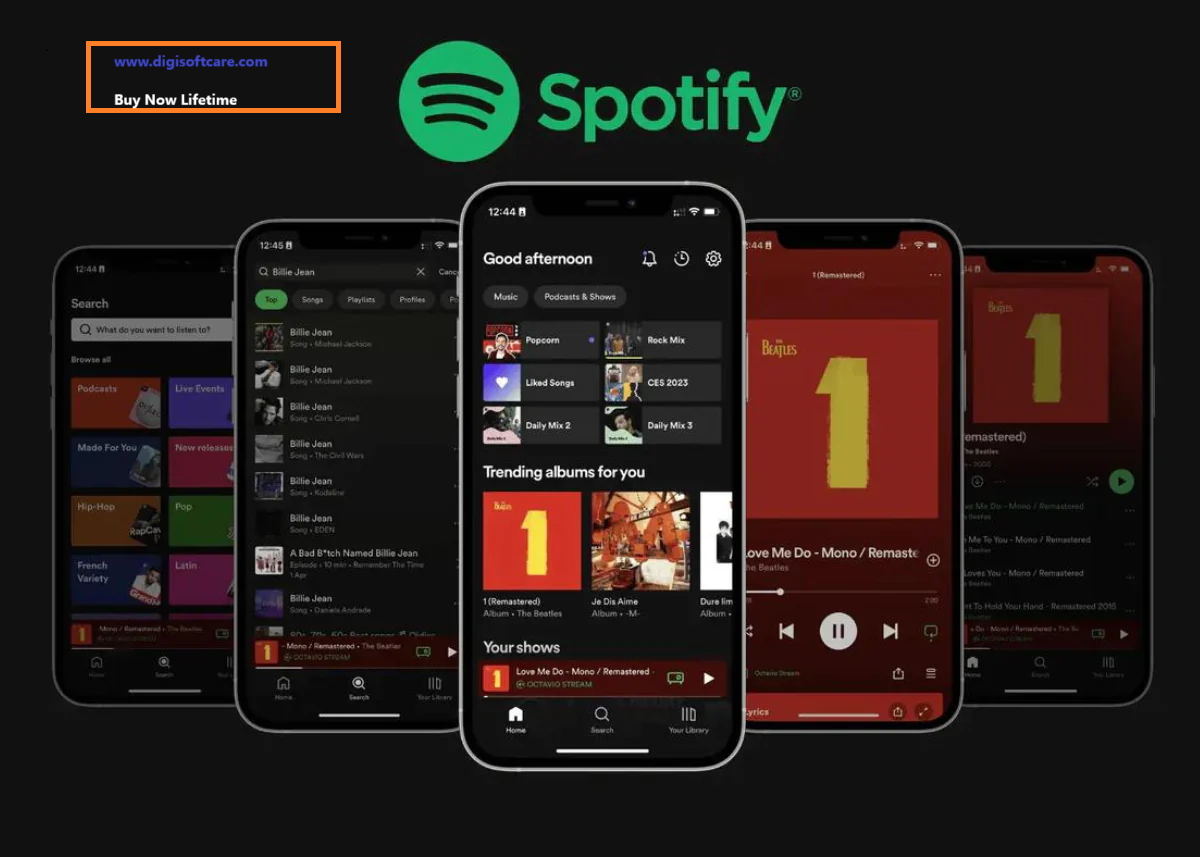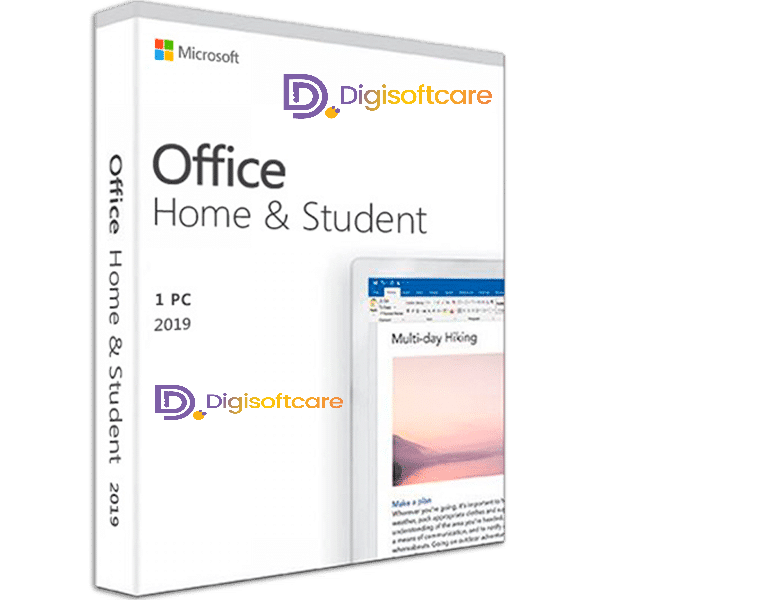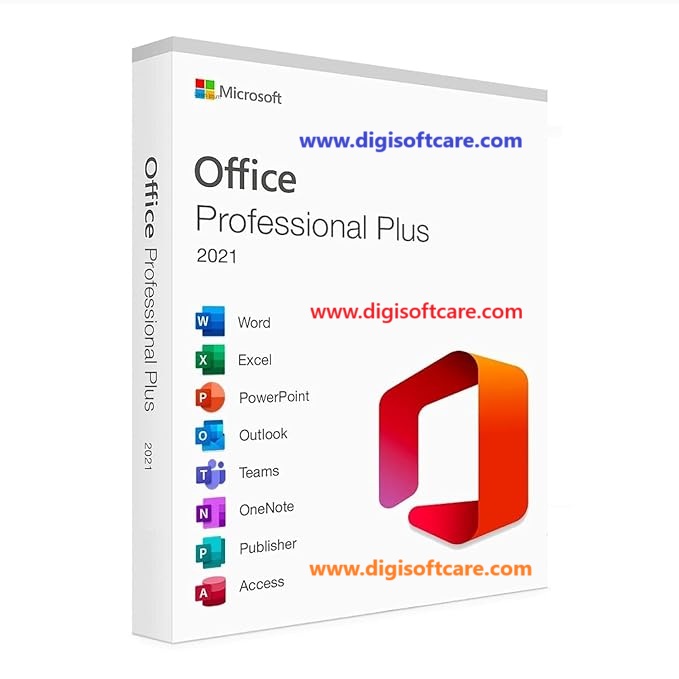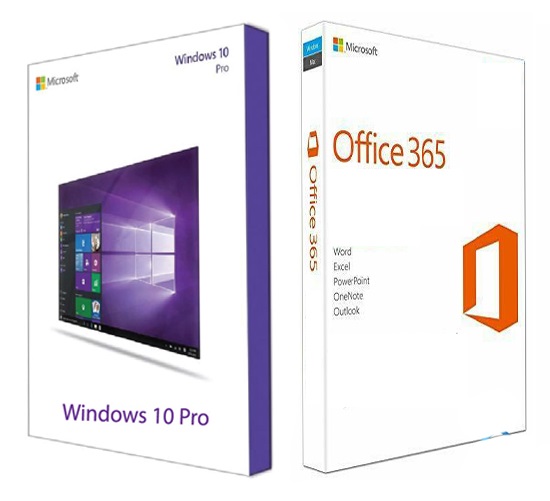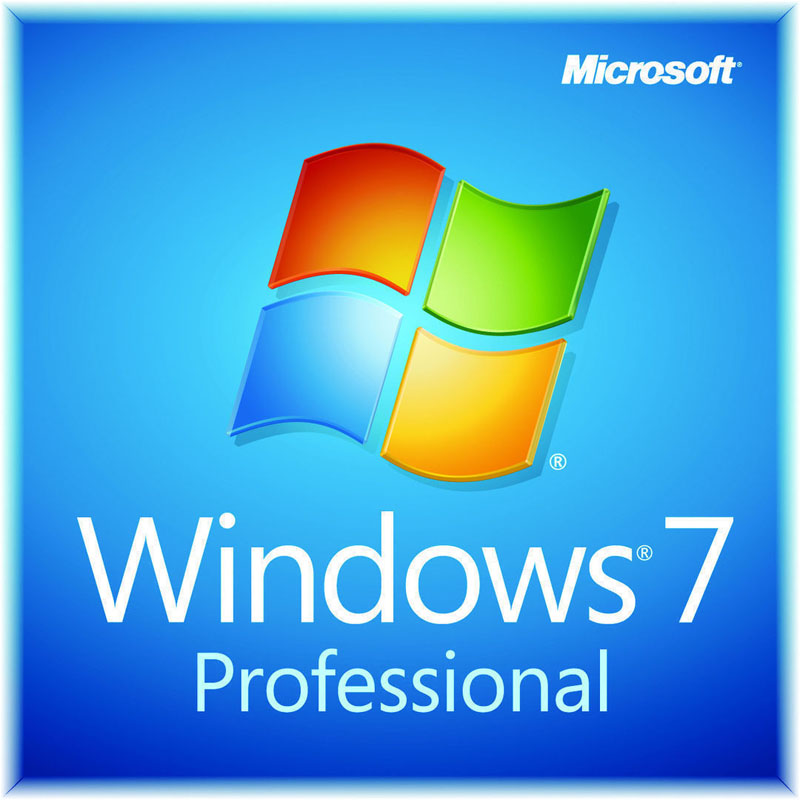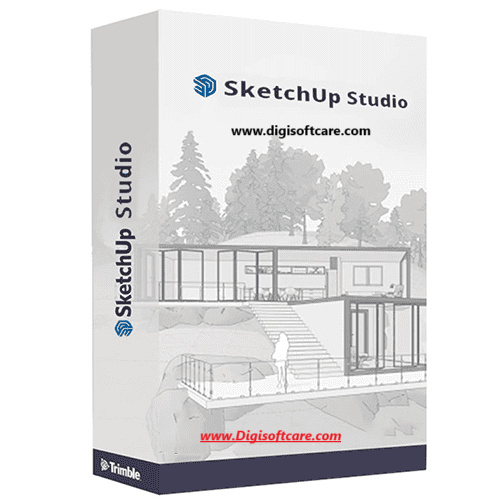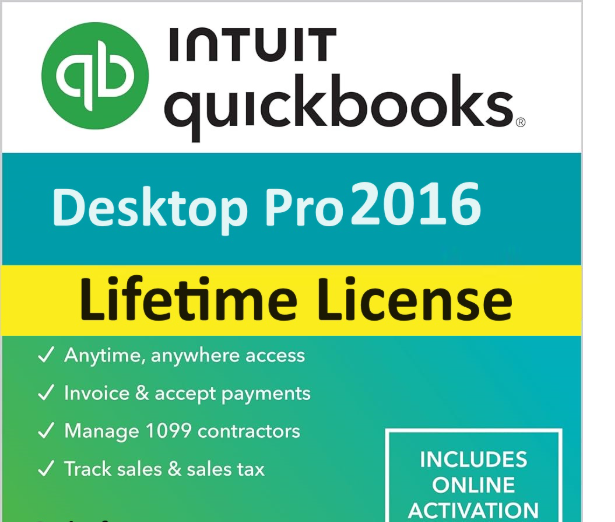
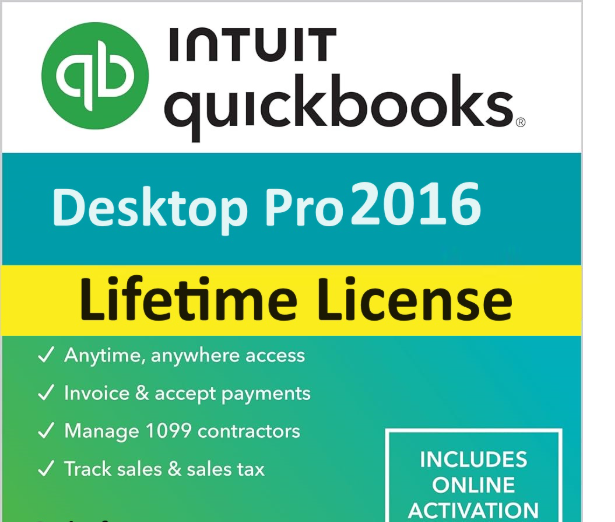
QuickBooks Desktop Premier 2016 | 1 Device | 1 Yr License – For windows Only
Tax included. Shipping calculated at checkout.
Description
If you have any questions, feel free to contact us by WhatsApp or Write to us at: support@Digisoftcare.com
- It’s a Digital Download means an Activation Code and Download link sent via Email Only.
- No CD/DVD/USB has been physically shipped to you
- The key is for one (1) device only.
- This is a 100 % QuickBooks Desktop Premier 2016
- The product key will activate the full version of QuickBooks Desktop Premier 2016
- It’s compatible with PCs running Windows only.
- It may take up to 24 hrs to deliver the product by email or WhatsApp But usually, we deliver in a few hrs
- Please read our refund and return policy at given bottom of the page.
- Make sure you know how to import data or open backup files from the previous version to this version, if you dot know please dont buy, we won’t consider a refund if you fail to operate the product.
QuickBooks Desktop Premier 2016 is a comprehensive accounting software designed to meet the needs of small to medium-sized businesses. It offers a range of features that help streamline financial management, improve productivity, and ensure compliance with tax regulations.
One of the key features of QuickBooks Desktop Premier 2016 is its ability to create professional invoices1. Users can customize invoice templates to include their company logo, contact information, and payment terms, ensuring a consistent and professional look for all customer communications2. This helps build a strong brand image and improve customer satisfaction.
The software also provides robust tools for tracking sales and expenses3. Users can easily record and categorize transactions, generate detailed reports, and analyze financial data to make business decisions. This helps in maintaining accurate financial records and identifying areas for cost savings and revenue growth.
QuickBooks Desktop Premier 2016 includes features for managing accounts payable4. Users can set up recurring bills, schedule payments, and track outstanding invoices, ensuring timely payments and avoiding late fees. The software also offers one-click sales and tax reports, making it easy to generate and review financial information.
Another important feature is the ability to quickly pay employees5. Users can process payroll in just a few steps, calculate deductions, and remit payroll taxes automatically6. This helps in ensuring compliance with tax regulations and avoiding penalties.
The software also includes tools for managing inventory7. Users can track inventory levels, set reorder points, and generate purchase orders, ensuring that stock levels are maintained at optimal levels. This helps in reducing the risk of stockouts and improving overall inventory management.
QuickBooks Desktop Premier 2016 offers rule-based customer groups, allowing users to manage customers based on fields such as customer type, location, and balance8. This helps in organizing customer information and improving customer service.